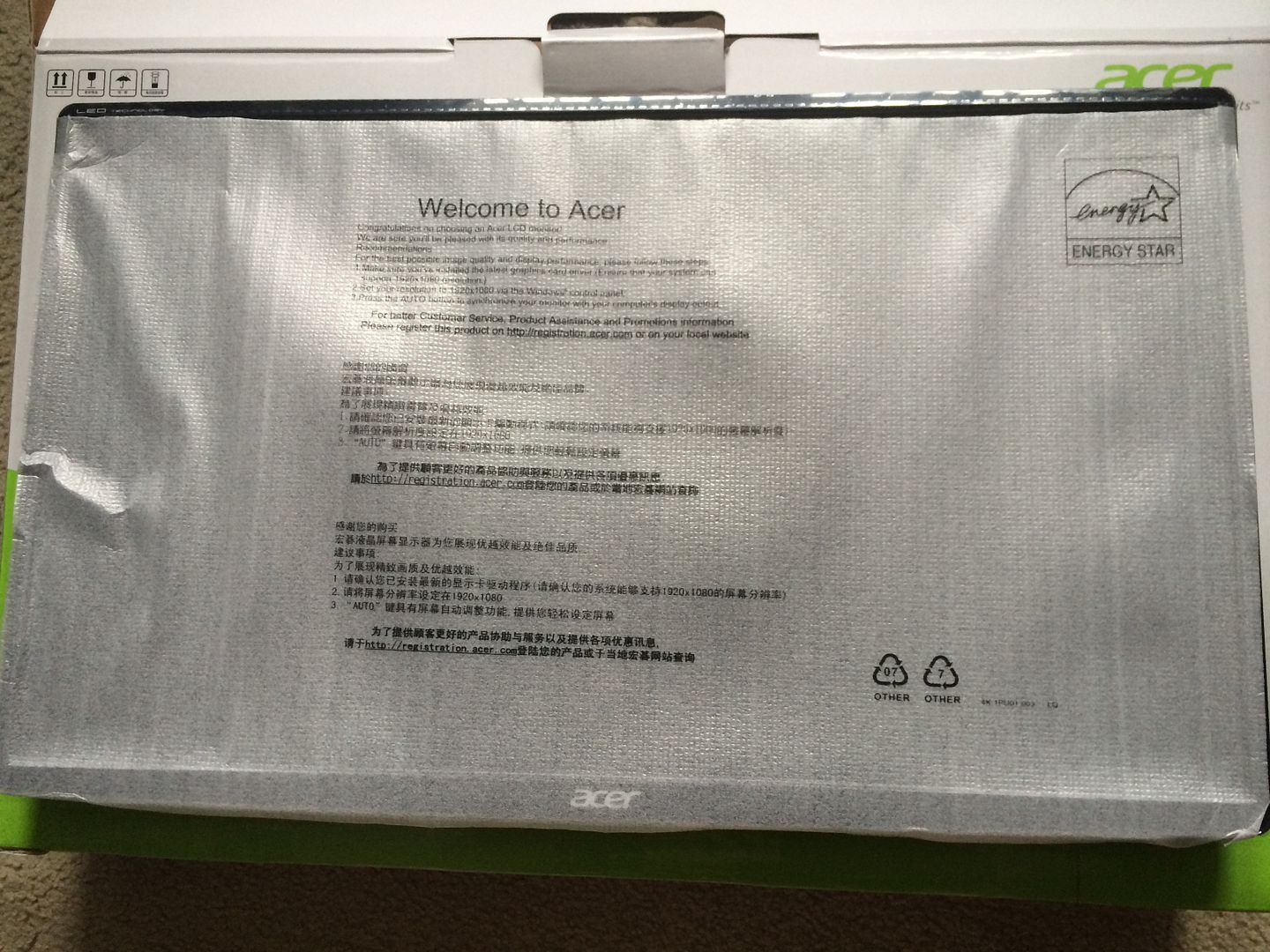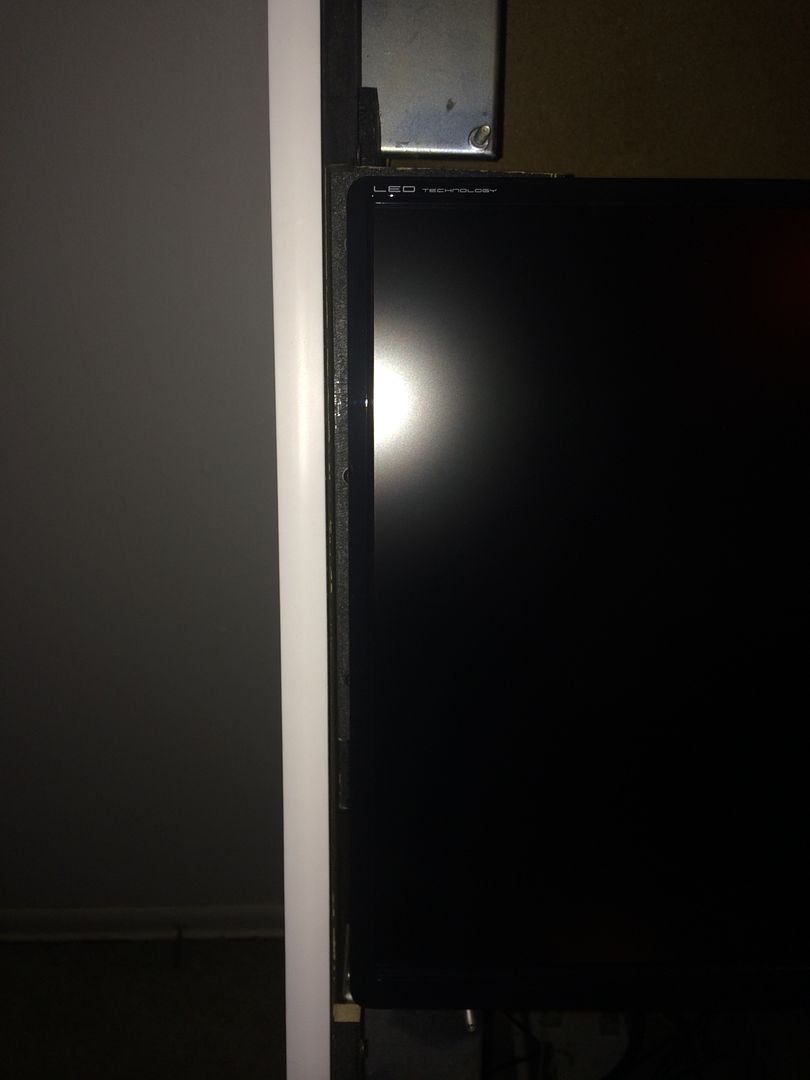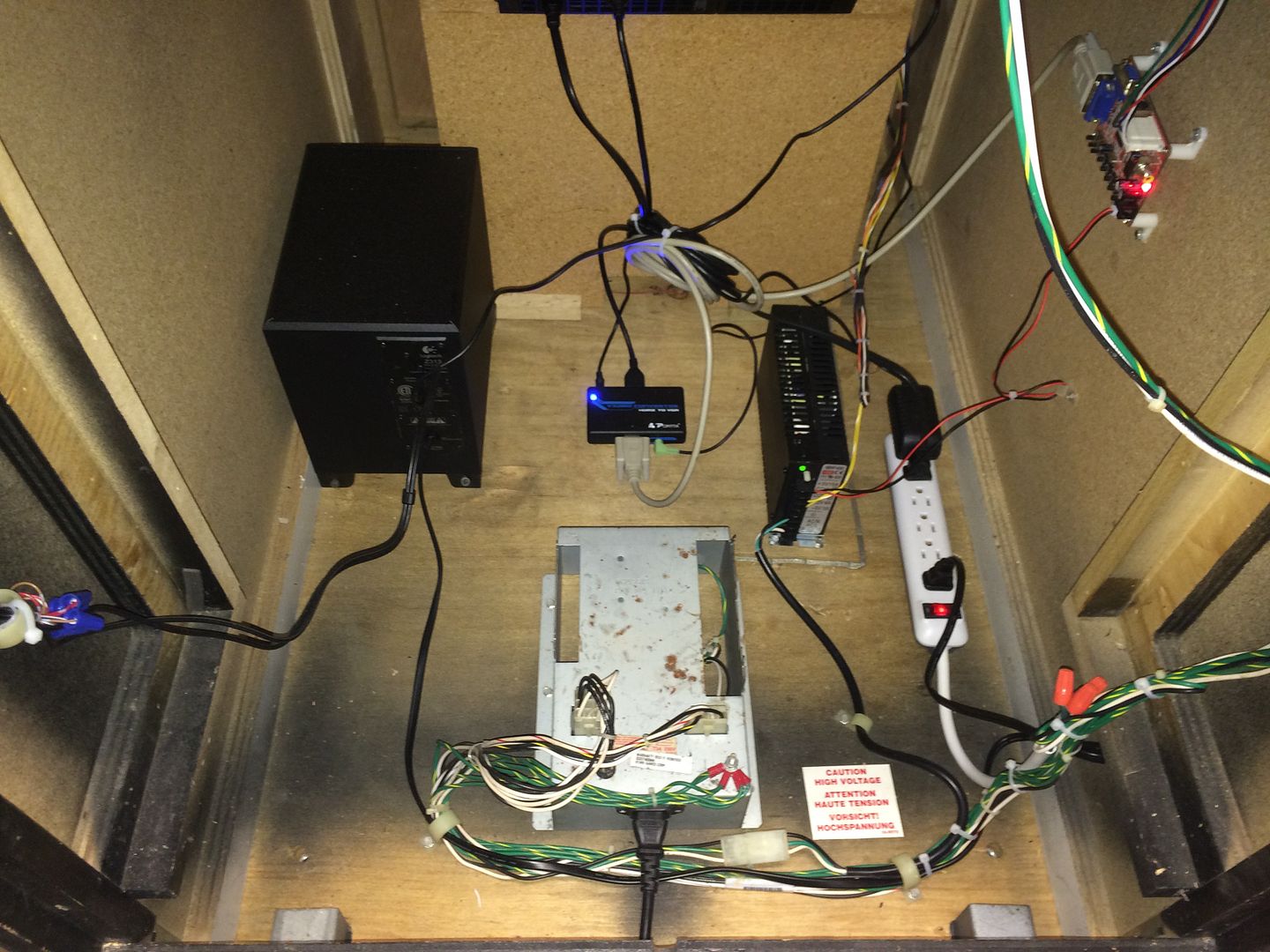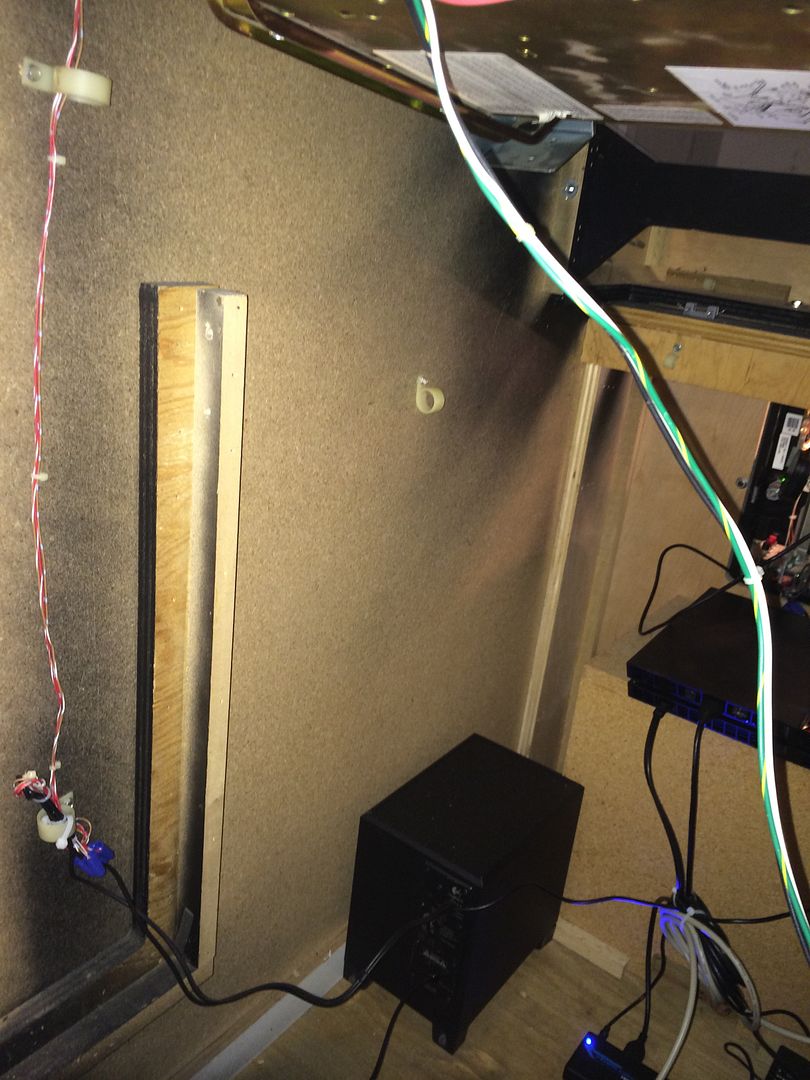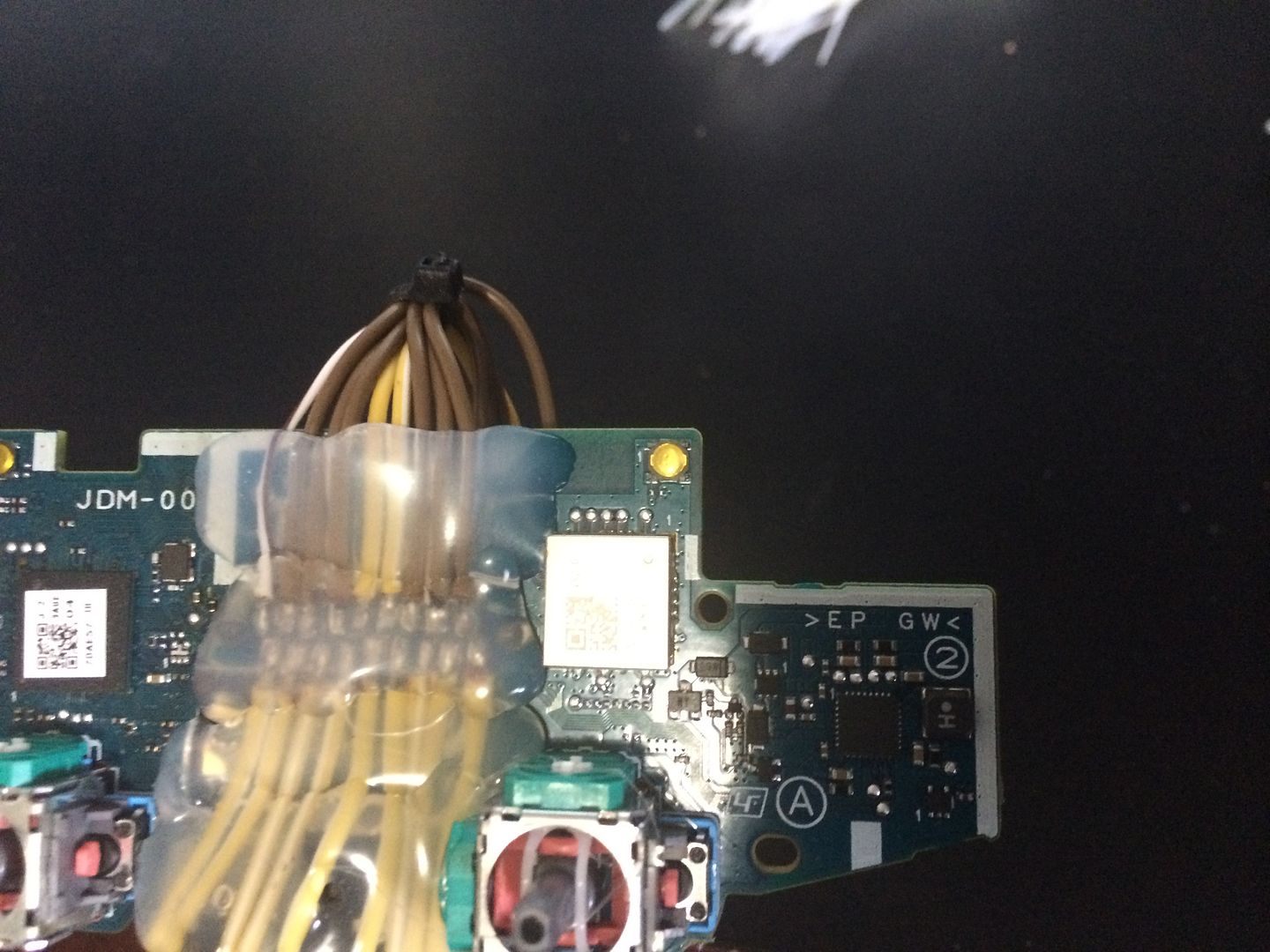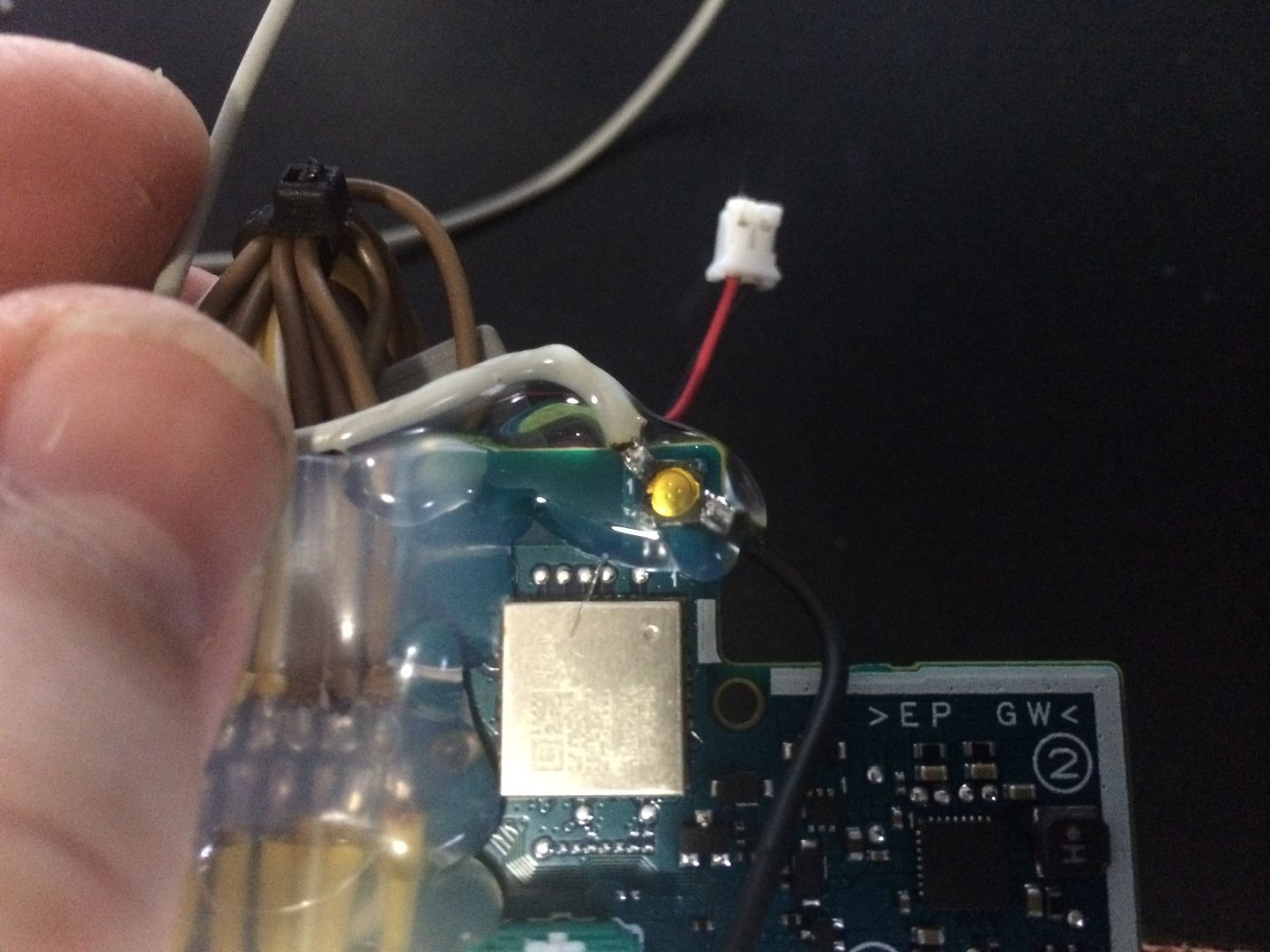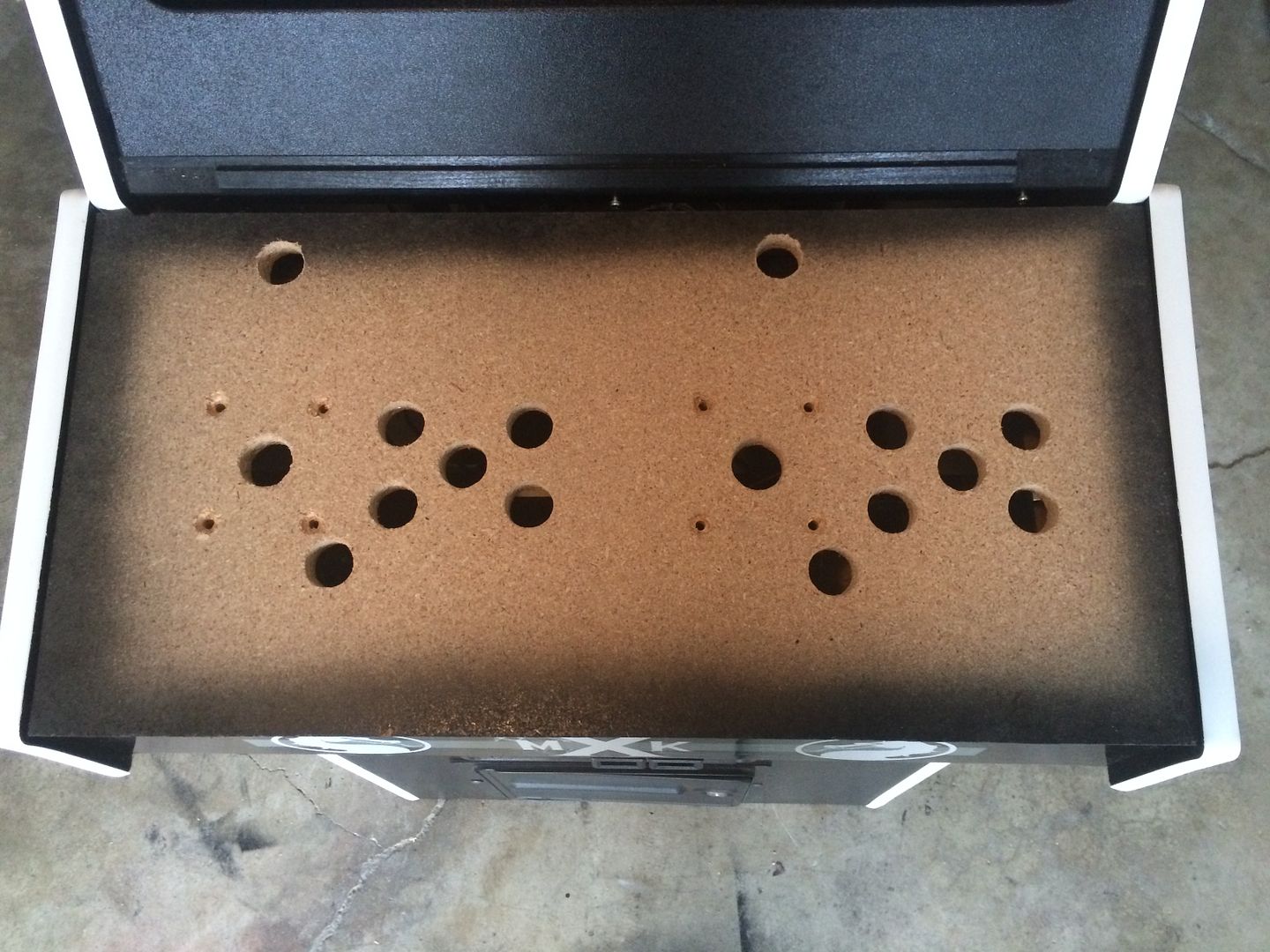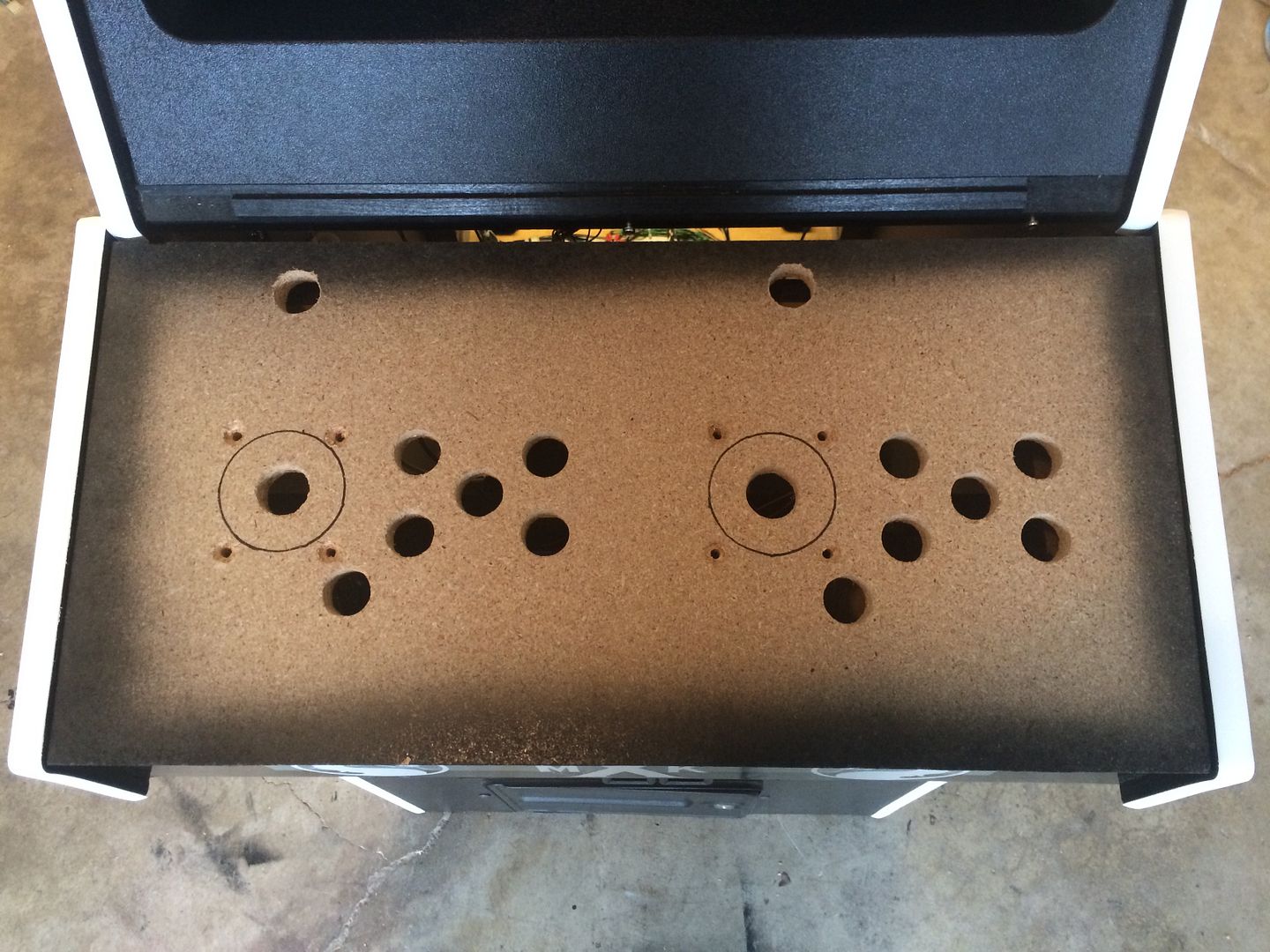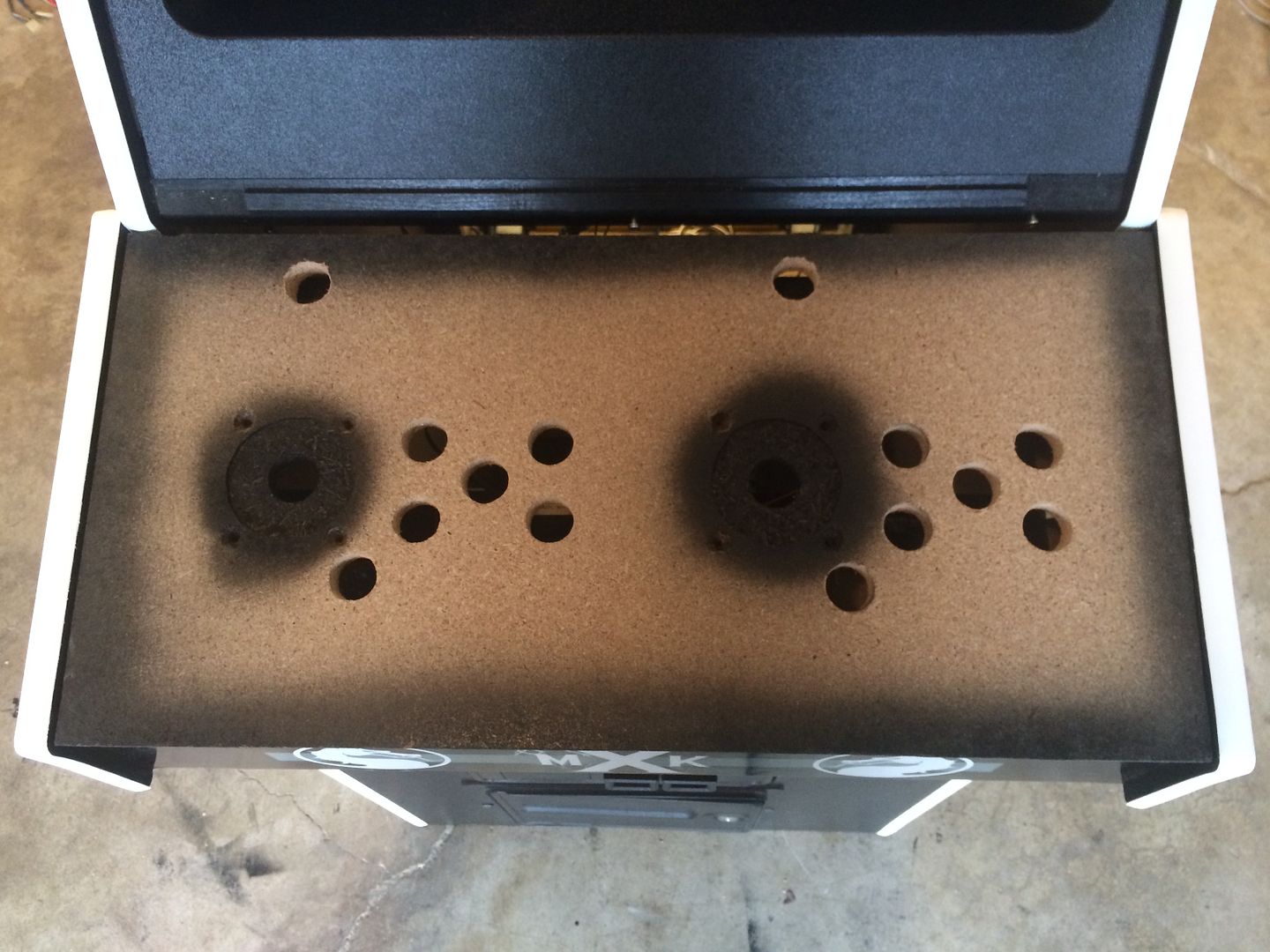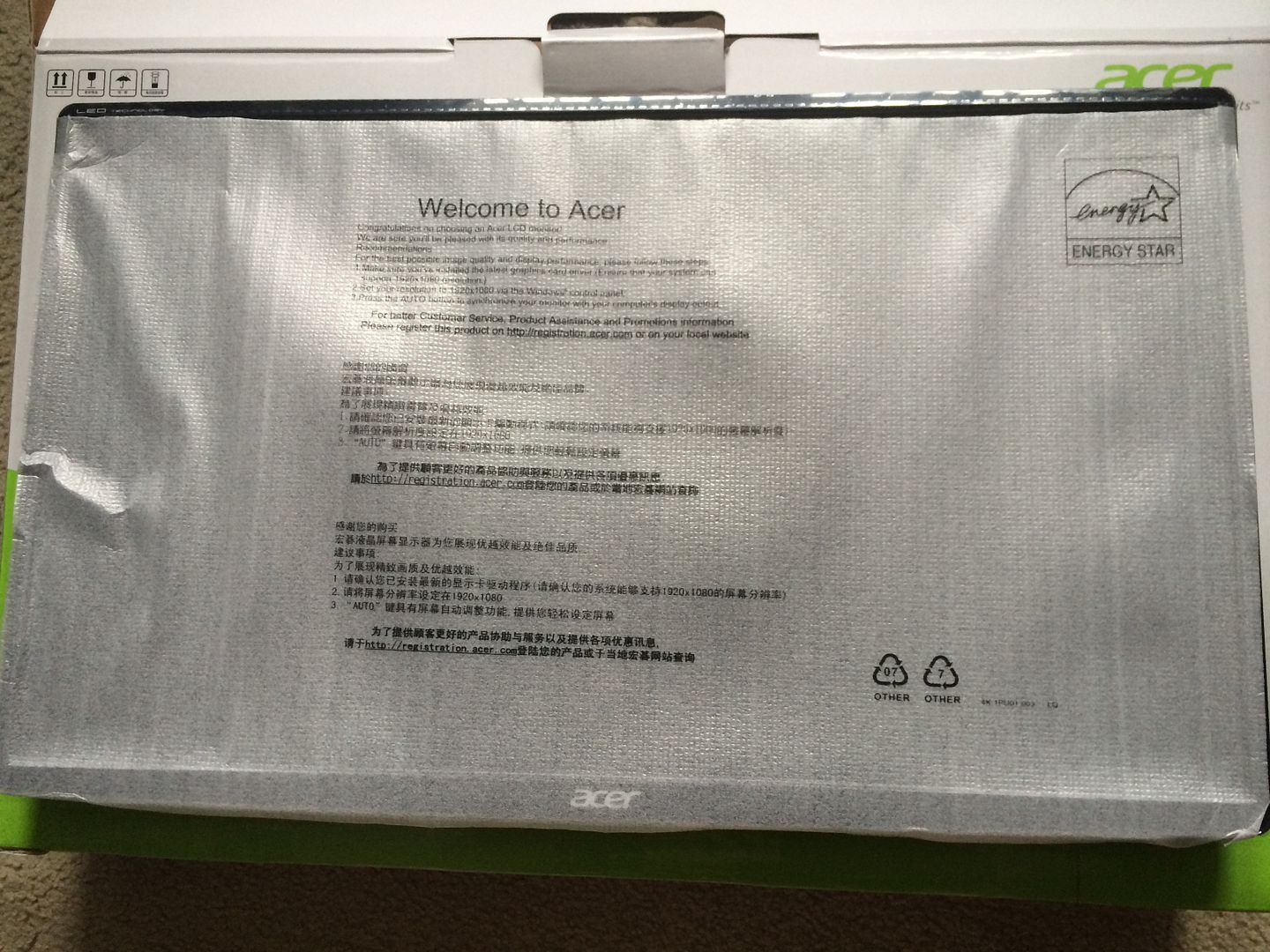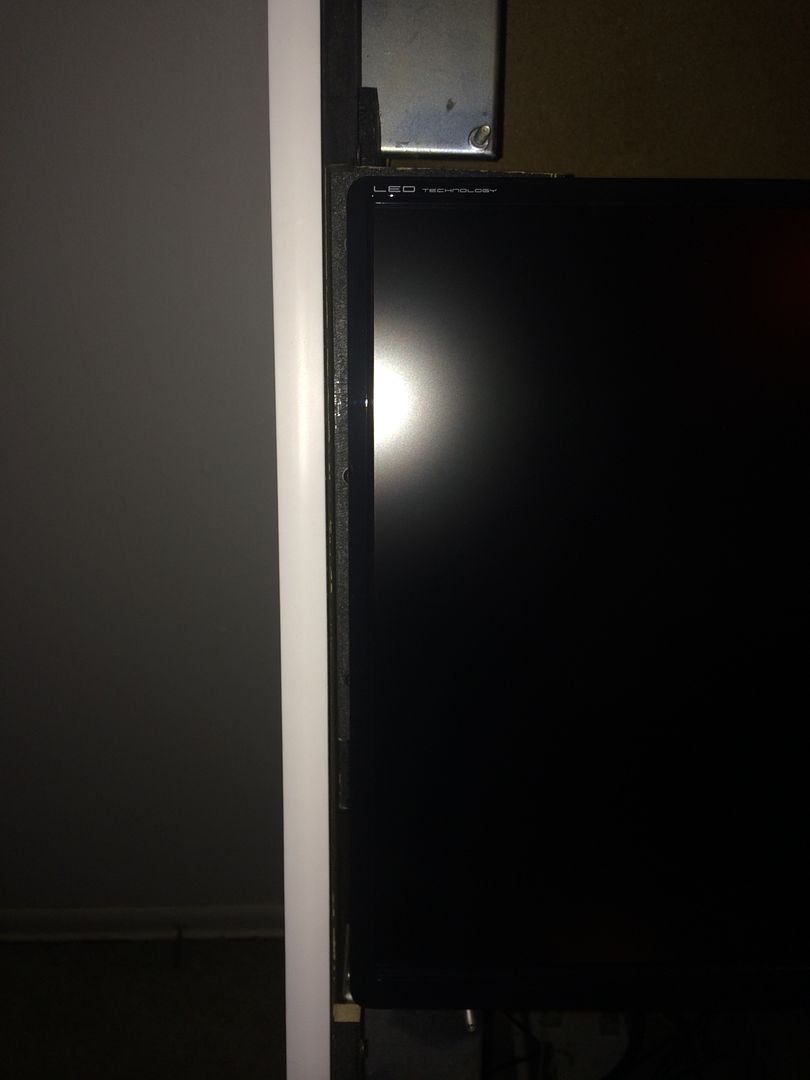The decision has been made to change the monitor from the CRT to an LED. While the image is great for the CRT, the deciding factor was that the game icons are so small (because they are meant for HD), you really can't read them at all at 480p on a CRT. I was able to get away with using a CRT for my MK9 and Injustice projects because the PS3 outputs Component video at 1080p that the Component to VGA converter can convert to VGA without quality loss. The image may only be 480p, but I swear it still looks like 1080p. There is no visible quality loss on the MK9 and Injustice monitors.
The MKX is a different story because it's outputting HDMI only, which is digital and has to be converted to analog, via a converter, then to CGA via another converter and the quality loss is too great. Again, the image looks crisp and clear, but the little details are lost. I found what I consider a great monitor. It's a 27" LED Acer computer monitor. It has an HDMI input so I can connect it directly to the PS4. I got it mounted and installed in the machine with relative ease. I needed to have it flush up against the glass, which required modifying the original bezel rests on the sides of the cabinet because the monitor is 24.5" wide and the cabinet is 25" side. I couldn't fit the monitor between them. It's no big deal though. It turned out great.
I also was able to perform some surgery on a spare bezel along with the original CRT bezel that was on the machine to make a custom bezel for the new LED monitor. It looks really clean and has a 'factory' feel to it since it's the original bezel material/plastic.
Overall, I am much more happy with the LED monitor versus the CRT. I just couldn't make the CRT work and be happy with it. Having the signal from the PS4 go through TWO converters and then to lower the intended resolution was just too much. Anyway, here are some pics. Opinions are always welcome!